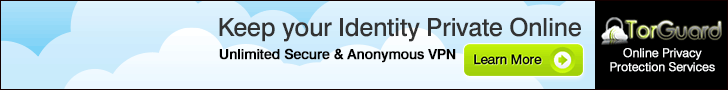Visit the Bittorrent VPN Guide for a more complete overview of VPN logs
Did you ever stop to consider what your VPN Provider is tracking online?
There are hundreds of VPN providers out there, and they all have different goals, objectives, business plans, and levels of service. They also all have different logging policies. Let's take a closer look...- What are VPN Logs?
- What information do VPN's Keep in Logs?
- How to find your VPN's Logging Policy
- VPN Logs and Bittorrent
- VPN's Providers that Don't Keep Logs
What are VPN Logs?
VPN logs are saved information files that some VPN's keep about their users connection history or even browsing history online. Every time you connect to the VPN, more information will be added to the log file.
What Information is Stored in VPN Logs?
This really depends on the VPN provider you are using. Some data that is tracked is much more harmful than other types, but basically the data stored in VPN logs falls into two categories:
VPN Connection Logs: (Minimal threat to your Privacy)
Most VPN providers keep connection logs for at least a small length of time. I would say at least 90% of them do keep this type of information. VPN connection logs usually contain some or all of the following pieces of data:
- Your Incoming IP Address
- The IP address assigned to you by the VPN
- Kb of Data Transferred
- Timestamp for start and end of the VPN Connection
This sort of information is not a threat to your average VPN user who is trying to stream Netflix or encrypt their internet connection at public hotspots.
Even Bittorrent users may be ok with these sort of VPN connection logs because most VPN's do not assign a single IP address to each user. More often, a pool of 5, 10, or even 100 users are sharing a single IP address. Because of this, the information contained in a VPN Connection Log is usually not enough to identify an individual user.
Moreover most VPN providers do not save these logs for a long time. On average VPN providers destroy their connection logs within 24 hours to 15 days.
VPN Usage Logs: (High Threat to your Privacy)
Some VPN Providers track even more information. Often this includes things like:
- History of websites visited
- Protocols/software used (uTorrent, Vuze, Netflix, etc...)
- Email addresses you use
- Web browsing or shopping patterns
and it could even include even more sensitive information like passwords! Now this is not a usual activity but the truth is that VPN providers have total access to our online activity. They could track basically anything they wanted, the question is do they?
Note: Most VPN providers do not track this sort of data, though some do, and most of the Free VPN providers do. This is why we never recommend the use of a free vpn. You always get what you pay for.
How do I find out my VPN's Logging Policy?
Everyone should not what logs a VPN provider keeps before they sign up. Fortunately there are several good places to look to find VPN logging policies easily
Read the VPN Privacy Policy
Nobody likes reading legalese, but everyone should read the privacy policy of their VPN provider. They are usually not longer than a few pages and they disclose all of the information that your VPN tracks both on their website and for users of their VPN service.
The only information you may not find is how long these logs are kept before they are recycled. You can always email support for this answer.
Where can I find my VPN Privacy Policy?
If you scroll all the way to the bottom of the homepage of a VPN's website, you will usually see a link in the footer that says something like Privacy Policy, Terms of Service, or Logging Policy.
Read the VPN F.A.Q.
Almost every VPN has a Frequently Asked Questions section. If you can't find the information you need in the Privacy Policy, many VPN's will list their Logging Policy in the FAQ because it is such a common concern for their subscribers.
Email your VPN's Tech Support Team
If you can't logging information anywhere on the website, you can Email support and they will quite often give you a full breakdown of their policies. In my experience though, if you can't find the logging policy already advertised on the website, you probably aren't going to like it. And even if tech support tells you they track nothing, are you really going to trust them? If that don't keep logs, they would probably advertise that fact publicly on their site.
Do Bittorrent Users Need a No Logs VPN?
It's not an absolute definite must-have, but if you download torrents frequently you should consider a VPN that doesn't keep logs. Here's why:
VPN Providers that don't keep logs tend to be very torrent friendly. I don't know of a single no logs VPN that doesn't allow torrents on some servers.
A no logs VPN is the only way to stay truly anonymous while using bittorrent. Everything else is just a compromise.
Many log-free VPN providers are very affordable. Cheap even!
Here's a list of no logs vpn providers that allow torrents from http://www.best-bittorrent-vpn.com
Our Favorite Torrent VPN's with no logs:
- Private Internet Access ($40/year)
- Torguard VPN or Torrent Proxy ($50+/year)
- Proxy.sh (as low as $3.33/month)
- BTGuard (as low as $5/month)